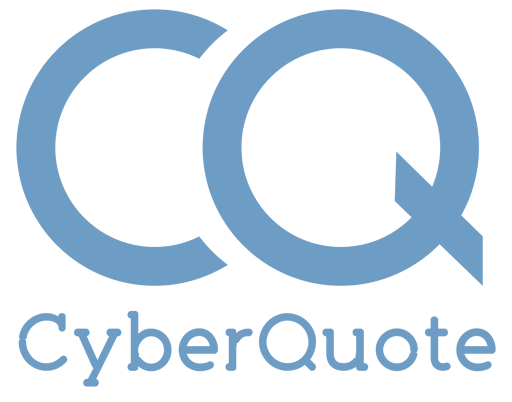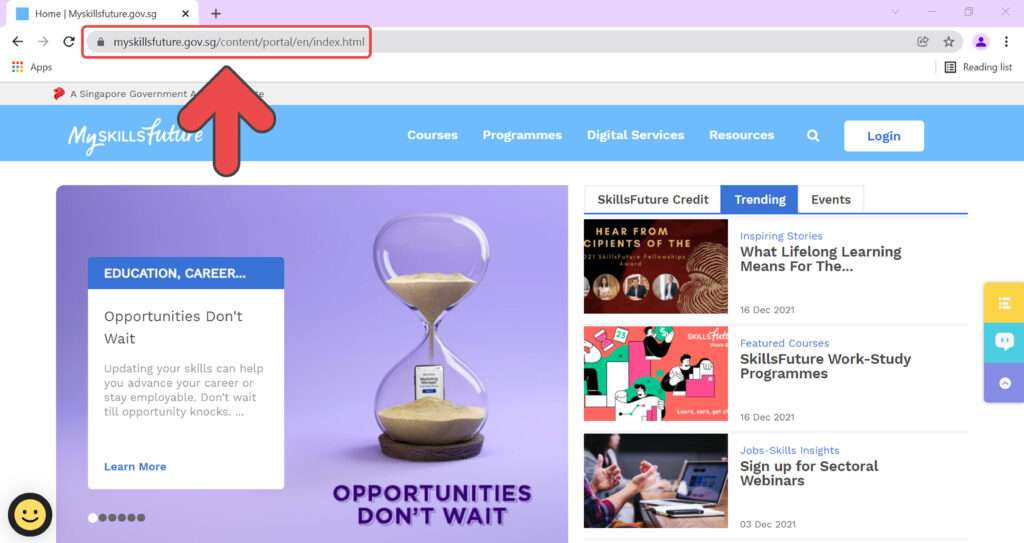Making Your SkillsFuture Credit Claim

Login to your SkillsFuture account
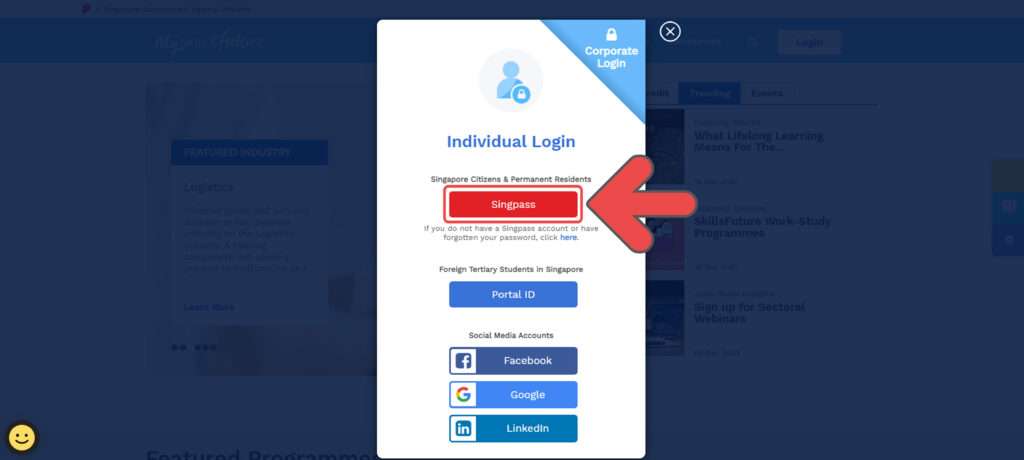
Select login via SingPass
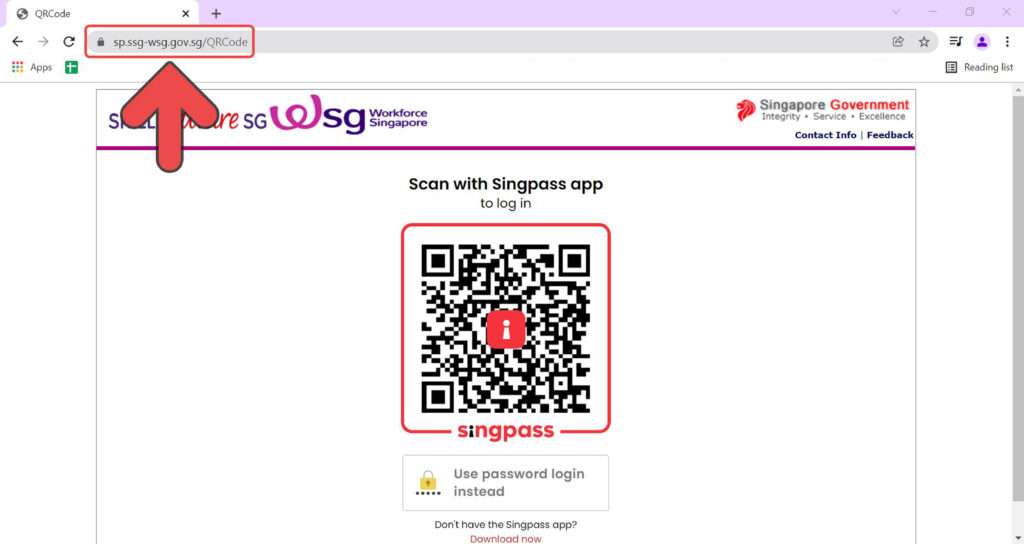
After selecting SingPass login, you will
be bought to the login page.

Select login via QR code or
Password Login
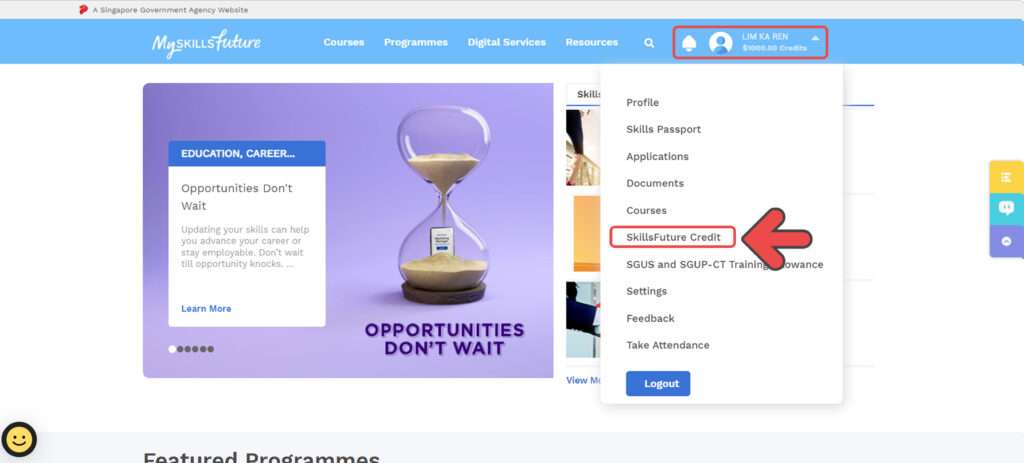
Once logged in, click on the arrow beside
your name and credits for the drop down
menu & select Skills Future Credits
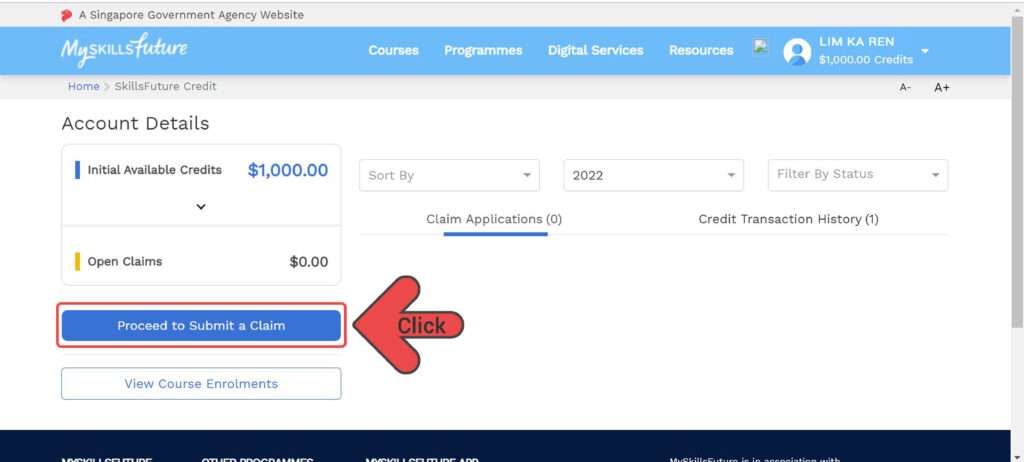
Select
"Proceed to Submit a Claim"
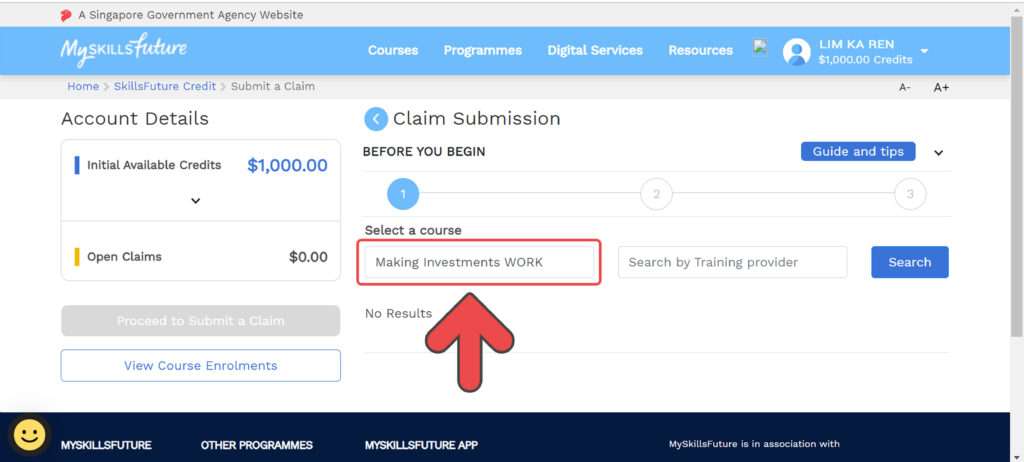
Search for the course

Visit ToCheck the course name &
training provider
Then click on arrow to proceed
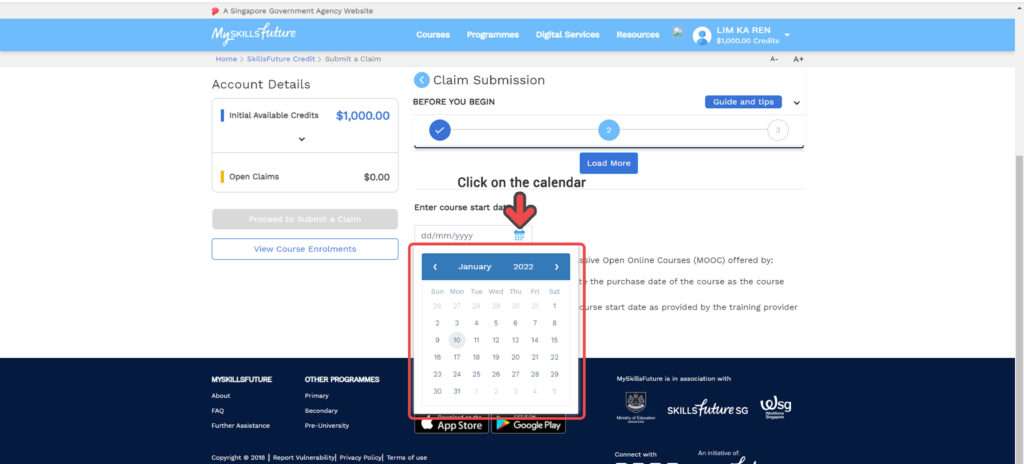
Select the date of your training
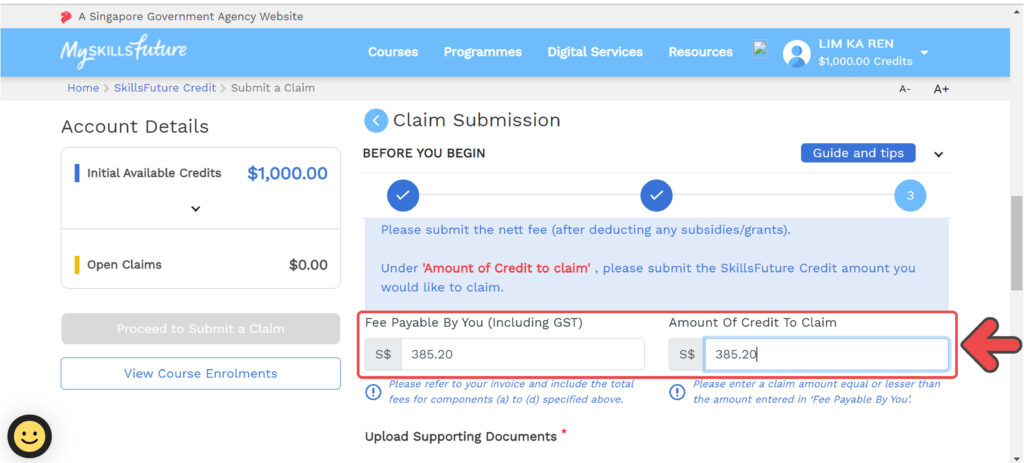
Key in the amount that need to be paid
& the amount you preferred to claim

Upload the supporting documents

Double check the details

Read the Term & Conditions then
check the box & click "Submit"